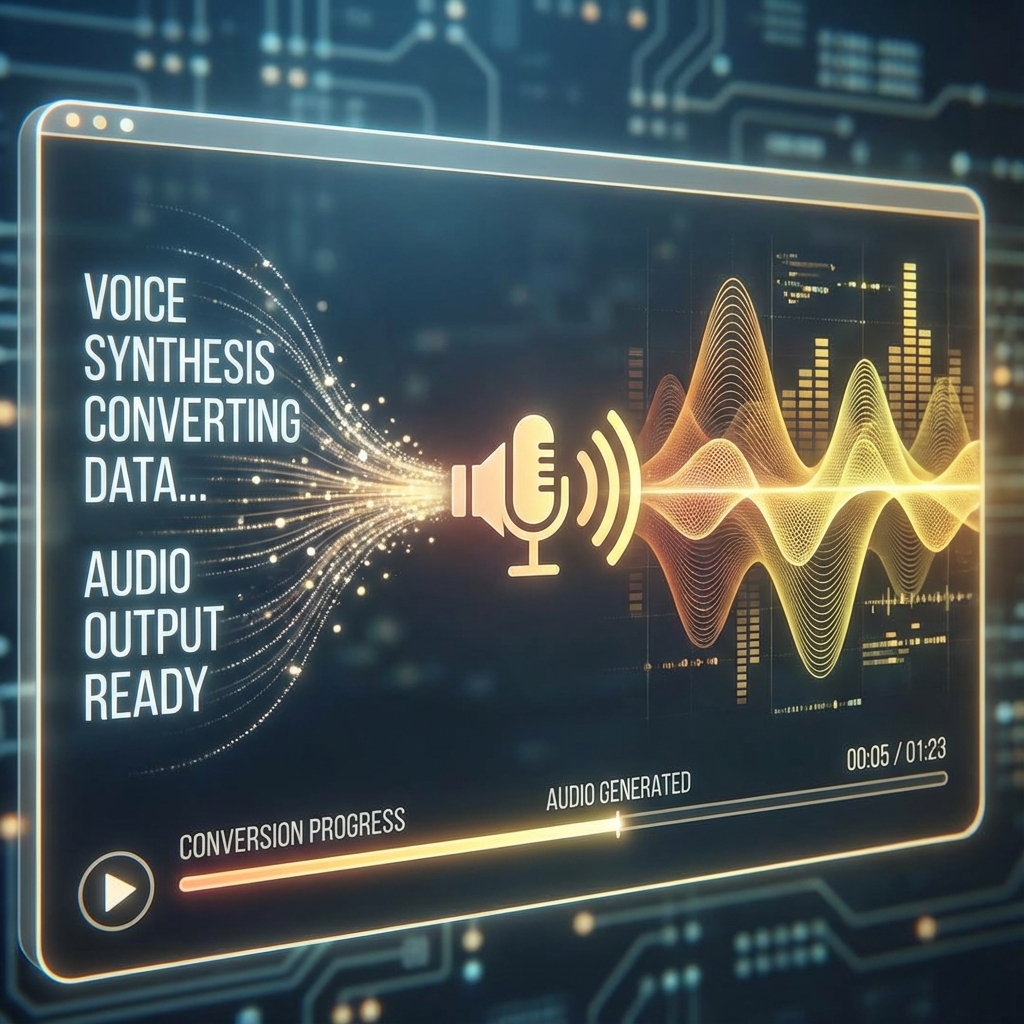What is Text-to-Speech?
Text-to-Speech (TTS) technology converts written text into spoken words using artificial intelligence. Modern TTS systems produce natural-sounding voices that are nearly indistinguishable from human speech.
Benefits of Text-to-Speech
- • Accessibility: Helps people with visual impairments or reading difficulties
- • Multitasking: Listen to content while doing other activities
- • Learning: Improves comprehension and retention
- • Content Creation: Create audio content for podcasts, videos, and presentations
How to Use ToolsWallet Text-to-Speech
Step 1: Access the Tool
Visit our Text to Speech Converter - no registration or downloads required.
Step 2: Enter Your Text
- • Type or paste your text into the input field
- • Supports up to 5,000 characters per conversion
- • Works with multiple languages and formats
Step 3: Choose Voice Settings
- • Select from multiple AI voices (male/female)
- • Adjust speech speed and pitch
- • Choose language and accent preferences
Step 4: Generate and Download
- • Click "Convert to Speech" to generate audio
- • Preview the audio before downloading
- • Download as MP3 for universal compatibility
Best Practices for Text-to-Speech
Text Formatting Tips
- • Use proper punctuation for natural pauses
- • Break long sentences into shorter ones
- • Spell out numbers and abbreviations
- • Use phonetic spelling for difficult words
Voice Selection
- • Choose voices that match your content tone
- • Test different voices for your audience
- • Consider accent preferences for global content
- • Use consistent voices for series content
Common Use Cases
Educational Content
Create audio versions of textbooks, study materials, and online courses to enhance learning accessibility.
Business Applications
Generate voiceovers for presentations, training materials, and automated phone systems.
Content Creation
Produce audio content for podcasts, YouTube videos, and social media without expensive recording equipment.
Privacy and Security
Your text is processed securely with no storage of personal data. All conversions happen in real-time, and files are automatically deleted after download.
Ready to convert your text to speech? Try our free text-to-speech converter now!